Did you know that
you can use your
laser to add bling to
apparel, recognition
products, and more?
Your laser can turn
cardstock into a
stencil to help you
position rhinestones.
Pick up the stones
with transfer tape,
and you’re ready to
press!
Put Bling on It
Use Your Laser to Create Templates for Rhinestone Placement
By GCC
Did you know that
you can use your
laser to add bling to
apparel, recognition
products, and more?
Your laser can turn
cardstock into a
stencil to help you
position rhinestones.
Pick up the stones
with transfer tape,
and you’re ready to
press!
The GCC LaserPro
Application Lab
makes it easy—go
to www.gccworld.com/showcase.php?act=view&no=86
for details and a
video of the process
using jeans.

Step 1: Place cardstock on the working table for
cutting. The cardstock cannot be thicker than the
depth of the rhinestones that will be used. Send the
engraving file to the machine, and press the start
button to begin cutting. Take the completed stencil
from the machine.

Step 2: Pour rhinestones over the stencil and use a
soft brush or whiteboard eraser to position them in
the stencil holes.
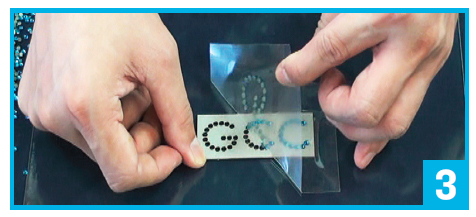
Step 3: Use transfer paper to stick the rhinestones.

Step 4: Stick the transferred rhinestones onto a
desired substrate that can withstand heat.

Step 5: Use a heat press or iron to properly affix the
rhinestones to the substrate.

Step 6: Remove the transfer paper.
GCC manufactures equipment for the visual communication
industry, including laser engravers, cutters, and markers; printer/
cutters; vinyl cutters; UV-LED printers; and apparel plotters.
Learn more at www.GCCworld.com.
Read more apparel personalization articles