Which is better: CorelDRAW or Adobe Illustrator and Photoshop?
I have had many conversations about this over the years with fellow industry professionals, but I’ve never put my thoughts on paper … until now. Why? Despite the numerous articles found online about the subject, I find the question difficult to answer due to the on-and-off nature in which I’ve used the programs, the complexity of each program, and the number of rabbit holes one can hop down due to the sheer number of tools each program possesses. I assume most people start with one platform for one reason or another and then stick with it out of convenience and familiarity, making this topic only useful if you haven’t yet decided which one to buy. But I could be wrong about that. Maybe you’re dissatisfied and looking for a reason to switch. Or maybe you’re just curious. My long history with both platforms makes me a bit of a unicorn in this arena and gives me a unique perspective, so here is my two cents on the topic.
CorelDRAW vs. Adobe
A Software Showdown That Highlights Strengths and Weaknesses in Two Popular Graphic Design Programs
By: Shon Roti, Graphic Designer
(Originally printed in the September/October 2024 issue of Insights.)
Which is better: CorelDRAW or Adobe Illustrator and Photoshop?
I have had many conversations about this over the years with fellow industry professionals, but I’ve never put my thoughts on paper … until now. Why? Despite the numerous articles found online about the subject, I find the question difficult to answer due to the on-and-off nature in which I’ve used the programs, the complexity of each program, and the number of rabbit holes one can hop down due to the sheer number of tools each program possesses. I assume most people start with one platform for one reason or another and then stick with it out of convenience and familiarity, making this topic only useful if you haven’t yet decided which one to buy. But I could be wrong about that. Maybe you’re dissatisfied and looking for a reason to switch. Or maybe you’re just curious. My long history with both platforms makes me a bit of a unicorn in this arena and gives me a unique perspective, so here is my two cents on the topic.
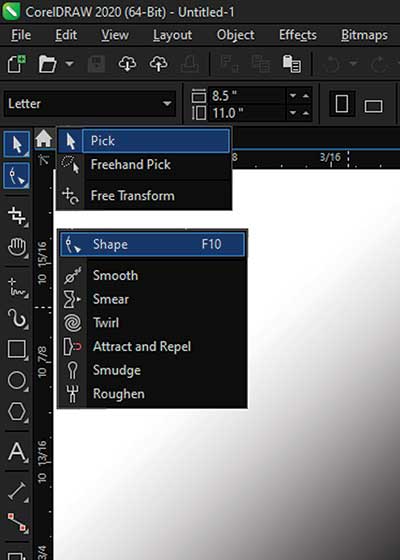
Figure A
To be fair, this article should be called “CorelDRAW vs. Adobe Illustrator (Vector Programs) and Corel Photo-Paint vs. Adobe Photoshop (Image-Editing Programs)” because we’re comparing two different programs and two different needs. But that is a long title, so we will break the article into two sections instead.
CorelDRAW vs. Illustrator
My introduction to graphic design programs was in 1994 during my junior year of college. Adobe was the industry standard in the graphic design world (and arguably still is). After college, I emptied my savings and bought a Macintosh computer, Illustrator, and Photoshop, thinking that was all I would ever need. Months later, I landed a job at an awards wholesaler as a graphic designer, only to find out that they used CorelDRAW exclusively. I’d never heard of it. However, I adapted to it quickly, finding that all the basic tools I used in Illustrator were mirrored in CorelDRAW. I just had to get used to the interface, a Windows operating system, new keyboard shortcuts, and a few other things. Later I realized I was able to adapt quickly to CorelDRAW because it was a much more intuitive program regarding tool usage and functionality, especially the pen tool.
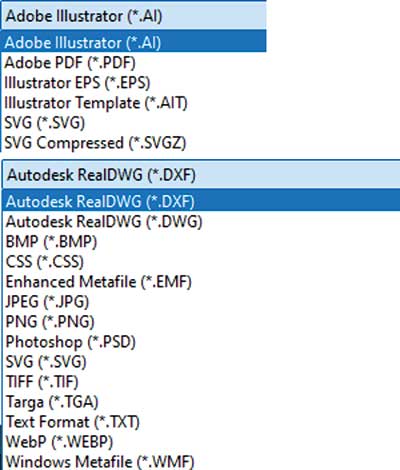

Figure B
In Illustrator, there are two pen tools: one for drawing straight lines and one for curved lines. There are also two tools for selecting objects: a selection tool for selecting entire objects and a direct selection tool for selecting anchor points to change a path. In CorelDRAW, there is one pen tool, one pick tool (selection tool), and a shape tool for changing a path (figure A). Four tools versus three tools to do the same job. I use the pen, pick, and shape tools more than any others. Imagine if the tools you use the most became 25% easier to use and saved an equal amount of time. Realizing this was the beginning of the end of my love affair with Illustrator.
There were other advantages, as well. When first introduced, the trace tool in CorelDRAW was tremendous in its ability to change raster images into vector objects. It continues to improve and impress me. Also, CorelDRAW had an advantage with its friendly nature toward equipment such as lasers, mechanical engravers, and CNC routers. To this day, CorelDRAW can still output to more file types than Illustrator (figure B). CorelDRAW can also open Illustrator files, while Illustrator cannot open CorelDRAW (.cdr) files.
All that said, I will concede that Illustrator has always had the edge regarding new features and a larger palette of bells and whistles, so to speak. With regards to CorelDRAW, however, I use 10% of the program 90% of the time, so bells and whistles figure less in my overall software strategy. Figure C shows the general pros and cons of each software platform.
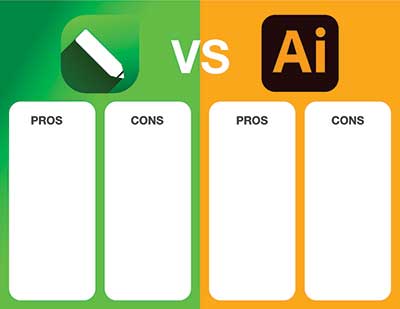
Figure C
Corel Photo-Paint vs. Photoshop
Again, hearkening back to my award-industry days, my employer provided the CorelDRAW Graphics Suite that came bundled with Photo-Paint image-editing software. I became accustomed to it and used it continuously for the next 20 years. I was still using Photoshop for my personal use until the early 2000s. But when my Mac finally died, it was not replaced, and the software went with it. It wasn’t until 2010 that I had access to Photoshop again for work purposes. I started refamiliarizing myself with the program as part of my technical support role and trade show presentations. I had forgotten just how powerful the program was and was impressed by how far it had advanced.

Figure D
With Photoshop, there are endless ways to fix an image, but almost everything needed for basic color correction can be attained through the Camera Raw filter (figure D). I use this set of tools for almost every photo. Yes, Corel Photo-Paint has some of the same tools, but there are many it does not. For instance, I love using the Dehaze option, along with Clarity and Exposure options, in Photoshop to make my cell phone photos look like they were taken with a high-end DSLR camera. I could probably get to that same level of detailed improvement in Photo-Paint, but it would take a little more time and effort. I love exploring the seemingly endless tools offered in Photoshop and the nearly endless amount of online tutorials. You’ll be lucky to find a handful of Corel Photo-Paint tutorials that are current and relevant. There are a few tools in Corel Photo-Paint I believe have better overall functionality than Photoshop. Those are the clone tool, healing clone tool, and some of the lighting effects that are proprietary to Photo-Paint. For masking and color correction, Corel Photo-Paint is fine enough and can handle most basic needs. Figure E shows a few of the pros and cons for each image-editing software platform.
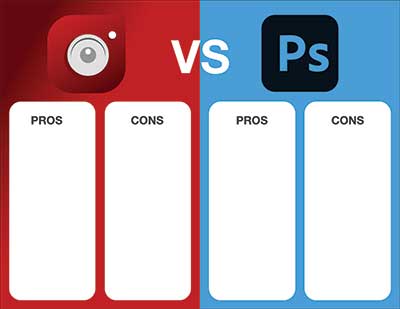
Figure E
So, which platform is better? I’m afraid I don’t have a great ending to wrap up this story. But I can tell you that if I could only choose one platform, it would be the CorelDRAW Graphics Suite because I could not function without CorelDRAW, and I could get by with Photo-Paint. However, not being able to use the power of Photoshop would certainly eat at me. For now, I’m thankful that I get to have my unicorn hooves in both worlds.
Shon Roti is the owner of 9th Street Designs, a graphic
design and promotional products business. Roti has
spent nearly three decades working as a graphic designer,
production artist, and instructor in the awards and
promotional products industry. In 2014, ARA named him
Speaker of the Year. You can contact him at info@9thsd.com.
