As Sam Varn, CRM, sees it, there’s only so much you can automate in an industry with “personalization” in the name.
“When I think of automation, I think of robots and assembly lines,” says Varn, who is the owner of Awards4U, an awards and recognition company in Tallahassee, Florida. “But, in our business, there are still a lot of human beings involved. We are not in any mass production business. We’re in the personalization business.”
Easy Automation Strategies
Navigating automation in an industry based on personalizing.
By Matthew Blake
(Originally published in the September/October 2022 issue of Insights.)
As Sam Varn, CRM, sees it, there’s only so much you can automate in an industry with “personalization” in the name.
“When I think of automation, I think of robots and assembly lines,” says Varn, who is the owner of Awards4U, an awards and recognition company in Tallahassee, Florida. “But, in our business, there are still a lot of human beings involved. We are not in any mass production business. We’re in the personalization business.”

After all, acrylic is still glued together by hand, and metal is cut by hand using shears, Varn says. But look more closely, and it becomes evident that automation is helping businesses with everything from producing orders, taking orders and communicating with customers.
It’s perhaps no coincidence that businesses are turning to automation given the difficult economic climate in the wake of COVID-19. U.S. inflation stands at its highest level since 1981, as measured by the Consumer Price Index. Plus, struggles continue in importing supplies like acrylic, and there remains a shortage of truck drivers, warehouse employees and other workers. In this taxing climate, automating work presents huge opportunities to cut costs and increase efficiencies.
Courting Clients
Mike Westbrook, president of Mile High Engraving in Denver, is always looking to automate processes: “I am always interested in what is happening in the tech world and how to automate best.”
Earlier this year, Westbrook discovered “Copy.ai,” an autocorrect editing tool that lets him more quickly write promotional materials and client reminders. The software is predictive, anticipating the text based on what Westbrook has written before.

Westbrook places this copy into Buffer, one of many platforms that take an announcement about a sale, promotion or any other business update and schedules the content to appear on multiple social media platforms. (Westbrook prefers Buffer to Hootsuite, which has over 18 million users but is more expensive than Buffer.) For instance, Westbrook can create a post about an upcoming holiday and remind customers about his shop’s holiday-related materials. The social media management platform will then post all that content to any channel that Westbrook wants, such as Facebook, Instagram and Pinterest.
Shana Beach, owner and project lead at Chase Street Accessories & Engraving in Baltimore, uses Sendible for her awards and recognition company. On Sendible, Beach might write a post like: “Get in your Valentine’s Day custom orders by mid-January.” The platform lets colleagues review and revise what she wrote. It also lets her customize the post, if desired, for a particular site. For example, there might be a picture of a brightly engraved heart on Instagram or no picture but a longer message on Twitter.
“Sendible posts to everything, including Twitter, Facebook and Pinterest. And it’s easy to use: You write one post and check all the boxes,” Beach says. Buffer, Hootsuite and Sendible each provide information on how many users interact with a post and on what platform.
APA members, including Beach, use Shopify, Etsy, Sage, NetSoft and other consumer-facing platforms to receive orders. Varn, who has been in the industry since 1975 and has run Awards4U since 1987, uses the order management software NetSuite.
Today, the most important automation technique Varn does is a simple one: scheduling emails. If you have customers who, for example, have regular banquets every year, you can schedule an email to send to them ahead of the event, saying, “Hey, don’t forget to order your hall of fame awards for next month.”
This is important for more elaborate orders, Varn says, like the corporate client who may need a bronze tablet engraved and shipped two months prior to a recognition dinner. “They really appreciate that,” he says.
All Assembled
CorelDRAW debuted back in 1989. The software, along with its parent company, Corel Corporation, has gone through several iterations since. But 33 years later, CorelDRAW, which enables vector drawing and image correction, is a preferred avenue for people in the industry
to speed up production.
Take Beach, who has a client who sends a weekly list of last names to be engraved in a standard cutting board design. She creates a script in CorelDRAW that imports the names, ensures their correct placement on the final product and produces individual files for each honoree. To do so, Beach navigates to the “File” tab in CorelDRAW and selects the “PrintMerge” function.
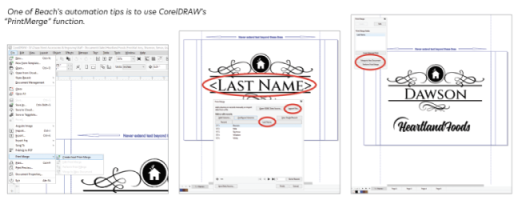
Other APA members, including David Stevens of Trotec Laser and Doug Green, have conducted video walkthroughs on maximizing the PrintMerge feature, Beach notes.
Dan Bencsik also relies on CorelDRAW. Bencsik is the president of Bux-Mont Awards, a family business in Sellersville, Pennsylvania. He first joined the company at age 16, laying out the business’ strategic plan. “The first strategic plan spoke nothing of automation,” Bencsik recalls.
“I remember when Dad first started the business 32 years ago, he was engraving a single medal at a time. But there have been many ways we have automated over the years.”
That changed partly thanks to CorelDRAW’s step-and-repeat function. “That enabled us to create plates in a matrix and to print 100 medals in the time it took us to engrave 10.”
Besides speed, CorelDRAW has helped Bencsik cut down on mistakes. “Any mistakes that occur now are on the customers’ end,” he says. “While we redo them at no extra cost, it is still nice to know it’s not a lack of training or a careless mistake on our end.”
Adobe Illustrator and Ink Scape can work as alternatives to CorelDRAW, Beach says. Adobe Illustrator is more expensive, she explains, but perhaps more user-friendly.
A possible downside to CorelDRAW, Beach says, is that it charges by the computer instead of per account.
To speed up assembly, Varn uses cloud storage software to share standard operating procedure documents. A company that takes 300 orders a day needs files so employees know, for instance, the right heat and pressure settings on a sublimation printer, he says.
Other automation techniques are perhaps incremental but can save labor and wear and tear over time, such as automatic tape dispensers. “We bought a number of automatic tape dispensers from Innotec when they were first brought to market in our industry,” Bencsik says. “It saved not only our fingers from getting shredded when we had 400 trophy plates to tape, but also variation no longer occurred from employees who may have used excess tape in the past.”
Another is color mapping, a process where different engraving speeds can be assigned to pixels of different colors. The result is that some color areas are more pronounced than others. “We run hundreds of color boards,” Westbrook says.
Smooth Talking
At Beach’s shop every morning, an automated bot posts a message to the employee work channel that lists all of the priorities for the day, she says. “It gives us a common place to discuss our strategy.”

The bot is part of Microsoft 365, a software product that includes the virtual communications platform Microsoft Teams and lets users create a series of if/then statements. For example, if a client communicates in a Microsoft Outlook email about needing an order sooner than anticipated, the software puts the order in the “priorities” channel in Microsoft Teams. “Each order is associated with an item in our tracker, which has its own form that anyone on our team can manually update,” Beach says. “So, all they would have to do is change the due date in the form to [something sooner].”
Next, Beach says, “everyone on the team would receive an automated notification through Teams that the due date for that order has changed.” Additionally, Teams has a sales channel where order updates are posted. The use of Microsoft 365, Beach says, “saves us a lot of hunting around between various sales apps.”
Beach personally prefers Microsoft products because her employees are already using Outlook. Microsoft 365 Teams “has been critical to allowing our team to work remotely when needed,” she says. Beach acknowledges there are a growing number of alternatives, including Slack, Monday.com and Google Workplace that other business owners may be more comfortable operating.
Part of the automating process is putting into one virtual area all the orders coming from the different virtual marketplaces, including Shopify and Etsy. Westbrook uses Monday.com to create automatic reminders about incoming orders. When the company internally marks the order as complete, that triggers a message to be sent to the customer.
For accounting software, Varn uses SAGE, formerly MAS 90, while other members use Essent. Westbrook uses Quickbooks, which first launched in 1983 and has evolved to include features like sending automatic reminders through their payroll service. “We send out the first invoice,” he says. Quickbooks then sends a reminder after three days and another after seven days. “It is automating the collection process and has definitely helped the payment process.”
Scaling with the Future
“I was automating almost nothing back in 1987,” Varn says, recalling Awards4U’s first year. That changed with buying an Apple computer for accounting and, eventually, software for laser engraving.
Today, the challenge is different. There are a lot of recent technology developments relevant to the personalization world. But it can be hard to know what product offerings are the best and what to prioritize. For Varn, the rule of thumb is to integrate “programs that have the scale that can scale with us.”
If the tool is not something Varn sees as directly applicable to scaling the business, he doesn’t bother with it. Other APA members expressed the importance of staying up to date and being curious about the latest tech. “We look at software all the time and try to assess whether using it would make us more productive,” Bencsik says. “Change is inevitable. It’s whether you want to make the investment and create the processes necessary to remain competitive in today’s marketplace.”