From all indications, the demand for laser engraved tumblers continues to grow—and grow. However, most laser owners could use tools to be more efficient in getting finished products out the door.
Three Tools to Improve Tumbler Engraving
Learn how to boost your efficiency to get more finished products out the door.
By: Roy Brewer, CRM, founder, Engraving Concepts
(Originally published in the July/August 2022 issue of Insights.)
From all indications, the demand for laser engraved tumblers continues to grow—and grow. However, most laser owners could use tools to be more efficient in getting finished products out the door.

In particular, three tools can help:
- A CorelDRAW script that saves time setting up your graphics.
- A cool tool to get the right diameter/circumference.
- An elaborate device for choosing origin position.
For more information, visit bit.ly/engravingtools for a YouTube video that illustrates all three tools.
1. Cylindrical Guideline Creator
The Cylindrical Guideline Creator is a CorelDRAW macro that creates a set of guidelines within a CorelDRAW script. The tool helps in two areas, including:
- Allowing for proper visual placement of text/graphics (on one or two sides of the cylinder) with or without the manufacturer’s logo.
- Facilitating the assignment of an origin point on the top of the tumbler that eliminates the eyeball placement most often required for center/center engraving.
This CorelDRAW “add in” prompts for tumbler (or any cylinder) height, diameter and margins, then generates a CorelDRAW layout with guidelines marking the suggested locations for front graphic, back graphic or both (see Figure 1). After these layouts are created, they can be saved and reused. (The YouTube video mentioned earlier gives further details on this process.)
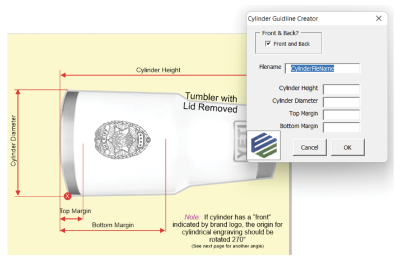
Figure 1
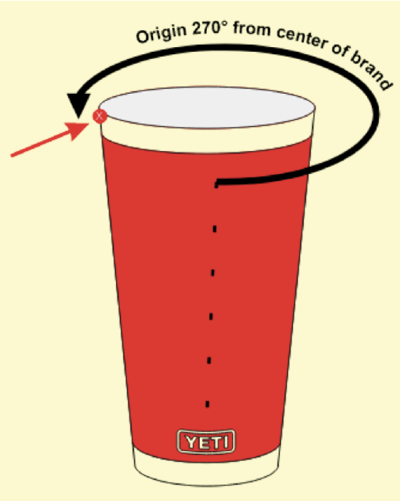
Figure 2
2. Diameter Tool
The diameter tool is a physical device that can be easily created by anyone with a laser cutting system capable of cutting ¼-inch Baltic birch. The file and minimal instructions are available at no charge as a CorelDRAW file (CDR) or Adobe Acrobat file (PDF). After laser processing and assembling, this tool will provide the diameter and/or circumference of cylindrical objects from two inches to five inches (a range that would include most water bottles, tumblers, flashlights, track batons, etc.). This tool will do it more quickly and accurately than most tools found in a typical engraver’s shop. Plus, most people find this tool easy to use and very helpful.
This is a project I’d recommend to any laser owner regardless of skill level. The only requirements (1/4-inch sheet of Baltic birch, 3/16-inch dowel rod) can be found at every Home Depot or Lowes in the country. (See Figures 3 and 4.)

Figure 3
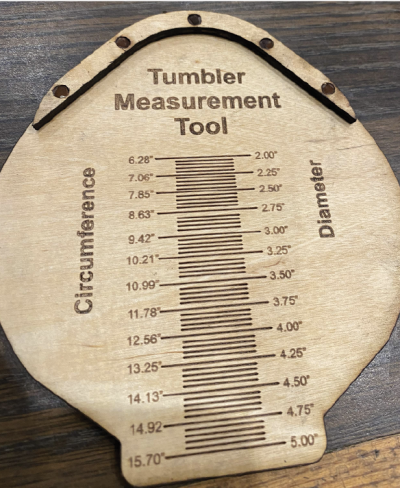
Figure 4
For a video demonstration of the diameter tool, visit bit.ly/diametertool.
3. Origin Positioning Tool
The purpose of this rather elaborate tool is to precisely (and quickly) position an origin point along the top edge of the tumbler (see Figure 2), so you don’t need to activate your laser’s center/center functionality. If used in conjunction with the macro, your text/graphic will be perfectly centered above the manufacturer’s logo, including if one- or two-sided engraving is requested.
The tool contains a self-centering slider that allows the user to position the frontal red line in the center of the manufacturer’s logo (if present) so that the origin red line will identify the correct origin (see Figure 2). The operator marks that location with a small piece of tape or felt tip marker and then mounts the tumbler in the laser’s cylindrical device with that point at top center. (See Figures 5 and 6.)

Figure 5

Figure 6
Fabricating this fixture is recommended only for highly experienced laser operators. It involves lots of parts and instructions that must be followed, including parts not found in most personalization businesses. Supplier suggestions will be made for these parts; but some will be sold in packs so that you’ll have leftover parts that only tinkerers will ever use. While not completely necessary, a soldering iron would be recommended.
With that disclaimer, the available files (CDR or PDF) will contain detailed information and instruction on both the diameter tool and the origin positioning tool.
Learn More
For anyone who wants additional resources, I can provide attachments for the macro, icon and the CorelDRAW files and a PDF for laser cutting the utensils. Extensive notes are included in the CDR file as well. Feel free to reach out for any additional resources or for sourcing some of the components at roy@engravingconcepts.com.
Join Today and Invest in Your Business
When you become a member of the Awards and Personalization Association, you will receive access to the print and online editions of Insights Magazine along with many other valuable benefits. Explore how we can help you get connected with industry experts, increase your skills and knowledge through relevant learning opportunities, and save money with discounts for your business.
LEARN MORE