As part of the International Awards & Personalization Expo February 7-10, I will present an education session in which I build a live WordPress website in 3 hours. Here, I'm going to go over some of the basics for getting started with WordPress. Those of you who have solid knowledge
of CorelDRAW and Corel PHOTO-PAINT can use them to create and edit graphics for use on websites.
Getting Started with WordPress
Create a Quality Website for Your Business
BY FOSTER D. COBURN III
(Originally published in the January 2017 issue of Insights.)
As part of the International Awards & Personalization Expo February 7-10, I will present an education session in which I build a live WordPress website in 3 hours. Here, I'm going to go over some of the basics for getting started with WordPress. Those of you who have solid knowledge
of CorelDRAW and Corel PHOTO-PAINT can use them to create and edit graphics for use on websites.
SITE HOSTING
What is a website host? In short, it is a computer connected to the Internet that stores everything needed for a website. WordPress is software that runs on that computer. It is an example of a content management system (CMS) consisting of a database filled with pages for the site, blog posts, and any other content and formatting that make up the site as
a whole. As of late 2016, WordPress was used for around 27% of all websites, a number that continues to grow year over year.
Yes, you could set up a computer in your office with WordPress installed on it. While you can do it, it is best
to leave website hosting to the professionals—for a wide variety of reasons. In short, hosting a site yourself would cost you much more than purchasing a hosting plan! If you search for companies that offer WordPress hosting, you'll find thousands. I'll break it down into two major categories.
The least expensive hosting plans provide a server where you can install WordPress. This offers the lowest cost, but you have to do the WordPress maintenance, updates, virus scanning, and backup on your own.
C'mon. You know you aren't going to do that!
Alternatively there is managed WordPress hosting. Yes, it costs a bit more, but it also gives you peace of mind and simplifies setup. We're still talking about a very reasonable cost, and the hosting company handles WordPress updates, virus scanning, backups, and other security measures for you. What is the cost difference? Probably a few pennies a day or less. Unless you already have WordPress hosting, go for managed WordPress.
Which host should you choose? Definitely shop around and look at reviews. I use GoDaddy, partly because I want to support a company local to me but also because I've been very happy with the service and the price they charge.
You most likely only need a single site. I buy hosting for sites in bulk. When a client reaches out to me to create a site for them, I literally just click an "Add Site" button, and it is ready and waiting for me in a couple of minutes. FIGURE 1 shows the screen just after clicking Add Site that allows me to create a site from scratch or migrate an existing WordPress site from another host.
The exact steps for setting up the hosting vary with each hosting company, so I'm not going to focus on that step. Instead we'll focus on the steps of building a site that are common to all WordPress sites.
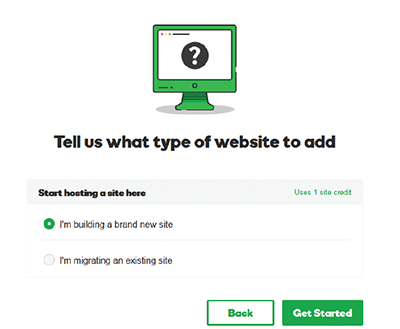
FIGURE 1: The Add Site screen of GoDaddy’s Managed WordPress hosting
THEMES
Every WordPress site requires a theme. At the very least, the theme controls the look of the site and pages within the site. Often, you can radically change the look of the site simply by using a different theme, but themes also can contain other features for the site beyond the general look. Choosing a great theme for your site is very important.
The default WordPress installation will contain a few themes you can use. They are free, but have very few features. I've never used any of the default themes for a client site. Your Web host may provide additional themes as part of your hosting plan. Personally, I prefer to purchase a theme that is just right for the project.
There are thousands of themes available and hundreds of places from which to purchase them. For example, ThemeForest (http://themeforest.net) offers more than 8,000 themes from various authors, revealing which themes sell the best and how users rate them. You'll also see the price, which is a one-time cost. As you can see in FIGURE 2, most themes cost $69 or less.
With each theme, the author provides a demo site that shows you an example of what their theme can do. You have to look at the demo site with an open mind.
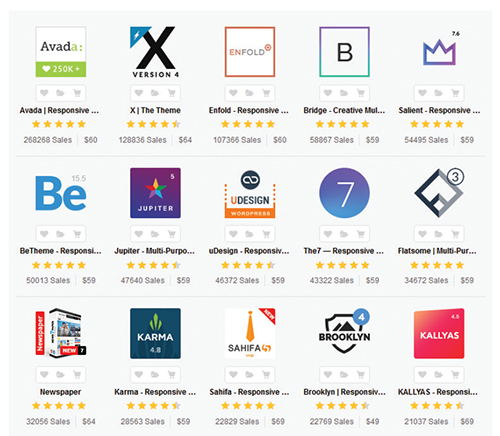
FIGURE 2: Some of the top-selling themes available at ThemeForest
It's like buying a house. Don't ignore a great house just because you don't like the paint or furniture the owner chose. A theme's colors can typically be changed to whatever colors you desire, and the sample sites will use stock photos, not the photos that best represent your business. I sometimes find that it's difficult to get the exact look they portray in the demo site.
Other theme vendors sell themes directly. My favorite example
is Elegant Themes (http://elegantthemes.com). Rather than selling you a single theme, they offer subscriptions that allow you to use any of their more than 80 themes and plug-ins during the term of your subscription. (We'll talk about plug- ins in a moment.) A web developer like me can use the themes on any client site at no additional cost.
You can choose between a 1-year and lifetime subscription. Even if you are considering the lifetime, buy the year first. Why? They'll send you special offers for a discounted upgrade to the lifetime subscription. You'll pay less overall that way.
Elegant's primary theme is Divi, which is extremely powerful and flexible. It
is my choice on most new client sites I create unless there is something very specific I need that is only available in a different theme.
PLUG-INS
Just as there are thousands of themes, there are thousands of plug-ins. What is a plug-in? It adds some type of functionality. It could be minor or really big—like a shopping cart. A lot of plug-ins are free. There are also some that have a free version with a "pro" upgrade that adds other desirable features. Costs can range from very low to quite expensive depending on the features.
Next month I'll list several plug-ins I install on nearly every site I design. Now I'll to focus on how to find what you need. Many plug-ins are stored in what's called the WordPress repository. In other words, finding plug-ins is a function built in to every WordPress install. Just search for what you want and you'll get a list. FIGURE 3 shows some of the most popular plug-ins. Just note that there are thousands more, as you can see at the upper right of the screen shot.
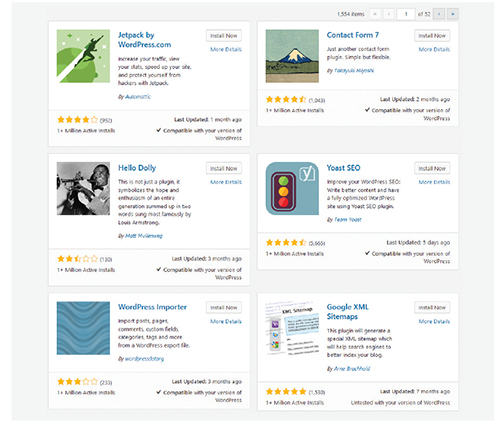
FIGURE 3: Some of the most popular plug-ins in the WordPress repository
While it might seem great to add a bunch of plug-ins so that you have more features, you have to use caution. Multiple plug-ins can slow down your site, conflict with one another, or not work with a particular theme.
MAINTENANCE
Think of WordPress like Windows. It gets updated several times a year, and it's extremely important to install WordPress updates as soon as possible to avoid security problems. One big benefit of managed WordPress is that your hosting provider installs the updates automatically. They typically do it a few days after a new release so they can test it before putting it on all sites.
Themes and plug-ins are like the software you install on Windows. They also receive updates from time to time. You need to install those updates regularly or hire someone to do it for you. These are also critical to security. When a site is hacked, it is likely made possible because updates weren't installed for WordPress, a theme, or plug-ins.
FIGURE 4 shows the updates available for one of my
client sites. It isn't a large number because I stay on top of updates for clients. I've seen much worse when I take over an existing site that has been ignored for a couple of years.
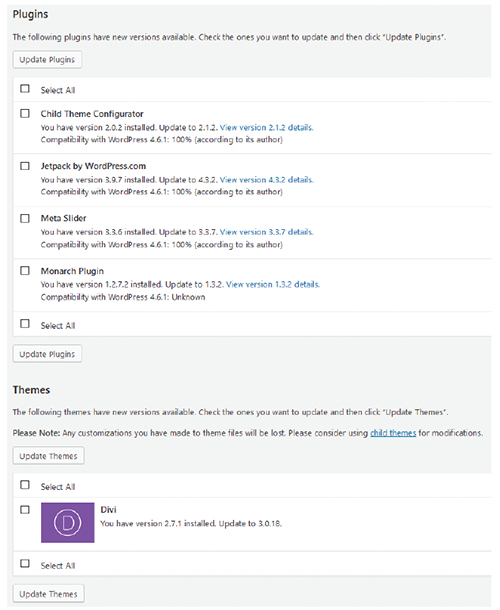
FIGURE 4: Available updates for plug-ins and the theme on a site
SHARING TASKS
One of the great things about WordPress is that it allows responsibilities to be divided among as many people as you like. If you're on a budget, you may prefer to do everything yourself, but this can result in longer build times and lack of maintenance.
This doesn't have to be an all-or-nothing deal. For instance, I have many clients for whom I build sites and handle maintenance. The clients add and update new text, photos, and blog posts to give them a powerful site that they can control within their budget and available time.
Foster D. Coburn III is the author of 13 books on CorelDRAW, the latest being CorelDRAW X6 Unleashed. He also writes the free Graphics Unleashed Blog (http://graphics- unleashed.com) and provides fonts, artwork, and add-ons of interest to CorelDRAW users through the CorelDRAW Unleashed site at https://coreldrawunleashed.com. Connect with
Graphics Unleashed on Facebook at https:// facebook.com/graphicsunleashed and follow Foster on Twitter @fostercoburn and Instagram @fostercoburn.